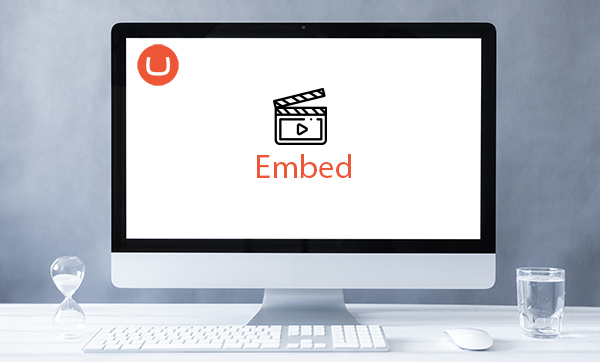We are done. Click on Submit and save and post to the page.
This is how it will look on the site:
Success!
Want to embed a video on one of the website pages? You don't need an Umberco programmer for this, it's very simple. So how do you do it? The first thing you need to understand is that the video needs to go live on one of the platforms of your choice (usually YouTube is the most popular). After the video is live and you have a link, it's very simple:
Want to embed a video on one of the website pages? You don't need an Umberco programmer for this, it's very simple. So how do you do it? The first thing you need to understand is that the video needs to go live on one of the platforms of your choice (usually YouTube is the most popular). After the video is live and you have a link, it's very simple:
Want to embed a video on one of the website pages? You don't need an Umberco programmer for this, it's very simple. So how do you do it? The first thing you need to understand is that the video needs to go live on one of the platforms of your choice (usually YouTube is the most popular). After the video is live and you have a link, it's very simple: